Aspire NX100 Mod User Manual

Protection Features
- Automatic Cut Off
- Short Circuit Protection
- Low Resistance Protection
- Overheat Protection
- Over charge Protection
- Over Discharge Protection
Button Functions
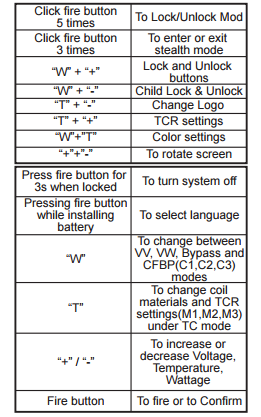
Customizable Firing Button Profiles
(CFBP)
Intro:
- The CFBP feature allows for heat ramp-up (power curve) to be fine-tuned.
- Press W button to select VW, VV, Bypass, C1,C2 and C3. C1,C2,C3 are CFBP. While in CFBP, Press W button for 1.5 seconds will bring you to CFBP interface. While in CFBP setting interface, press W or T button to set time, press “+” button to increase wattage, press “-” button to decrease wattage. To save settings simply press the fire button.
- Connect your NX100 mod to the charger and the screen will show a flashing battery icon. When the battery charge reaches 4.2V or is fully charged, the mod will stop charging and the screen will remain off.
- The battery can not be replaced while charging. Please unplug the USB cable before changing your battery.
- When the battery charge drops below 0.5V or battery incorrectly installed the mod will stop charging.
- To accomplish 2A charge current, the adaptor output should be 5V/2A.
- Download the driver software from Aspire website
- Connect your NX100 to your PC. The driver will detect your NX mod automatically.
- Click “OpenFile” to choose the correct firmware file.
- Click “Update” to upgrade your NX mod.
- If it failed during the update process please repeat step 3 to step 4.











Post a Comment